
- 安卓输入框被虚拟键盘挡住的问题(微信开发)
- Android布局之FrameLayout帧布局
- Android 程序应用的生命周期
- 利用源码编译Android系统的APK和可执行命令的方法
- Python基础教程学习笔记 第一章 基础知识
- Android开发环境安装和配置图文教程
- Java实现Andriod带看括弧的计算器代码
- Android SQLite详解及示例代码
- android Activity相对布局的使用方法
- Android实现图片异步加载及本地缓存
- 从源码分析Android的Volley库的工作流程
- 基于Android 监听ContentProvider 中数据变化的相关介绍
- Android开发中Eclipse报错及对应处理方法总结
- android开发之listView组件用法实例简析
- android开发基础教程—SharedPreferences读写
- Android实现粒子雨效果
- [Android开发视频教程]02_10_Animations的使用(三)
- Android判断和监听底座状态和类型的方法介绍
- Android Volley框架使用源码分享
- Android实现QQ抢红包插件
- Android获取手机型号/系统版本号/App版本号等信息实例讲解
- Android二维码开发学习教程
- Android 底部导航控件实例代码
- android 类似微信的摇一摇功能实现思路及代码
- Android编程实现webview执行loadUrl时隐藏键盘的workround效果
- Java操作FreeMarker模板引擎的基本用法示例小结
- 解析android中ProgressBar的用法
- Android唤醒、解锁屏幕代码实例
- Android判断用户2G/3G/4G移动数据网络
- 基于Android扫描sd卡与系统文件的介绍
android开发教程之listview使用方法
首先是布局文件,这里需要两个布局文件,一个是放置列表控件的Activity对应的布局文件 main.xml,另一个是ListView中每一行信息显示所对应的布局 list_item.xml 这一步需要注意的问题是ListView 控件的id要使用Android系统内置的 android:id="@android:id/list" [注意形式]
main.xml
复制代码 代码如下:
<?xml version="1.0" encoding="utf-8"?>
<LinearLayout xmlns:android="http://schemas.android.com/apk/res/android"
android:layout_width="match_parent"
android:layout_height="match_parent"
android:orientation="vertical" >
<ListView
android:id="@android:id/list"
android:layout_width="match_parent"
android:layout_height="match_parent"
android:padding="20dip"/>
</LinearLayout>
list_item.xml
复制代码 代码如下:
<?xml version="1.0" encoding="utf-8"?>
<LinearLayout xmlns:android="http://schemas.android.com/apk/res/android"
android:layout_width="match_parent"
android:layout_height="match_parent"
android:orientation="horizontal" >
<TextView
android:id="@+id/user_name"
android:layout_width="match_parent"
android:layout_height="match_parent"
android:layout_weight="1"/>
<TextView
android:id="@+id/user_id"
android:layout_width="match_parent"
android:layout_height="match_parent"
android:layout_weight="1"/>
</LinearLayout>
然后就设置MainActivity中的代码了:基本思想就是先将数据添加到ArrayList中,然后在设置SimpleAdapter适配器完成设置,入下:
复制代码 代码如下:
package com.example.android_newlistview;
import java.util.ArrayList;
import java.util.HashMap;
import java.util.Map;
import android.os.Bundle;
import android.app.Activity;
import android.app.ListActivity;
import android.view.Menu;
import android.widget.SimpleAdapter;
public class MainActivity extends ListActivity {
String[] from={"name","id"}; //这里是ListView显示内容每一列的列名
int[] to={R.id.user_name,R.id.user_id}; //这里是ListView显示每一列对应的list_item中控件的id
String[] userName={"zhangsan","lisi","wangwu","zhaoliu"}; //这里第一列所要显示的人名
String[] userId={"1001","1002","1003","1004"}; //这里是人名对应的ID
ArrayList<HashMap<String,String>> list=null;
HashMap<String,String> map=null;
@Override
protected void onCreate(Bundle savedInstanceState) {
// TODO Auto-generated method stub
super.onCreate(savedInstanceState);
setContentView(R.layout.main); //为MainActivity设置主布局
//创建ArrayList对象;
list=new ArrayList<HashMap<String,String>>();
//将数据存放进ArrayList对象中,数据安排的结构是,ListView的一行数据对应一个HashMap对象,
//HashMap对象,以列名作为键,以该列的值作为Value,将各列信息添加进map中,然后再把每一列对应
//的map对象添加到ArrayList中
for(int i=0; i<4; i++){
map=new HashMap<String,String>(); //为避免产生空指针异常,有几列就创建几个map对象
map.put("id", userId[i]);
map.put("name", userName[i]);
list.add(map);
}
//创建一个SimpleAdapter对象
SimpleAdapter adapter=new SimpleAdapter(this,list,R.layout.list_item,from,to);
//调用ListActivity的setListAdapter方法,为ListView设置适配器
setListAdapter(adapter);
}
}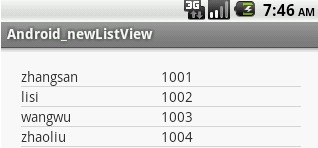
另外对点击某一行作出响应的方法是覆写onListItemClick方法,根据返回的position(从0开始):
复制代码 代码如下:
@Override
protected void onListItemClick(ListView l, View v, int position, long id) {
// TODO Auto-generated method stub
super.onListItemClick(l, v, position, id);
}
- Android 将 android view 的位置设为右下角
- Android变形(Transform)之Camera使用介绍
- Android中bindService基本使用方法概述
- Android获取周围WIFI热点服务
- Android App仿QQ制作Material Design风格沉
- Android线程管理之ActivityThread
- Android应用中使用ViewPager实现类似QQ的界