
·您现在的位置: 云翼网络 >> 文章中心 >> 网站建设 >> 网站建设开发 >> ASP.NET网站开发 >> windows 服务实现定时任务调度(Quartz.Net)
- 博客转发小工具2
- 浅析MVC模式与三层架构的区别
- Sys.ScriptLoader与JS加载进度条的实现
- web.config的奇淫巧技
- 总体介绍ASP.NET Web API下Controller的激活与释放流程
- 用.NET读取Flash格式文件信息
- ASP.NET开发,从二层至三层,至面向对象 (4)
- 从HTML5移动应用现状谈发展趋势
- SqlBulkCopy高效能批量插入SQLSERVER
- (转)Asp.NetURL重写的一种方法
- ASP.NET 5 入门(1)
- c# 远程回收IIS应用池
- mysql数据库连接方式(.net)
- 将Asp.net从VS2003以及VS2002工程转换为VS2005工程的简单而又行之有效的方法
- C#中使用ADOMD.NET查询多维数据集
- 21个值得收藏的Javascript技巧
- ASP.NET中的Global.asax以及Web应用的生命周期
- 用RSA实现Web单点登录密码的加密传输
- C# fckeditor浏览服务器和上传目录不一致,看不到上传过的文件
- C#操作json类型数据
- Paket介绍
- 使用ASP.NET Web Api构建基于REST风格的服务实战系列教程【二】——使用Repository模式构建数据库访问层
- 文件读写,改进版
- 在ASP.NET Atlas中调用Web Service—创建Mashup调用远端Web Service(Yahoo!天气实例)
- ASP.NET 发送email
- asp.net字符串分割函数用法
- 你知道汽车租赁系统的关键点吗?
- ASP.NET讲座(4)-数据绑定DataBind
- JSON资料整理
- ASP.NET十分有用的页面间传值方法
windows 服务实现定时任务调度(Quartz.Net)
windows 服务实现定时任务调度(Quartz.Net)
我们通常在一些情况下需要软件具有一个自动执行某些任务的功能,但是又不希望直接启动软件,或者每次都要手动的来启动软件,这时我们可可以考虑到windows服务了。
首先创建一个windows服务项目(详细信息请参阅:C#创建Windows Service(Windows 服务)基础教程)
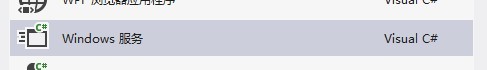
在创建好的项目中点击“单击此处切换到代码视图”切换到代码
我们主要关注一下两个方法:
• OnStart – 控制服务启动 • OnStop – 控制服务停止
例:

1 public partial class Service1 : ServiceBase 2 { 3 public Service1() 4 { 5 InitializeComponent(); 6 } 7 8 PRotected override void OnStart(string[] args) 9 {10 //todo:这里是服务启动所执行的代码11 }12 13 protected override void OnStop()14 {15 //todo:这里是服务停止所执行的代码16 }17 }View Code下面我们可以写一个定时任务的功能了:
1 private void StartDoSomething() 2 { 3 System.Timers.Timer timer = new System.Timers.Timer(10000); //间隔10秒 4 timer.AutoReset = true; 5 timer.Enabled = false; //执行一次 6 timer.Elapsed += new ElapsedEventHandler(ExecutionCode); 7 timer.Start(); 8 } 9 10 private void ExecutionCode(object source, System.Timers.ElapsedEventArgs e)11 {12 string dtNow = DateTime.Now.ToString("HH:mm");13 if (dtNow == "12:00")14 {15 File.WriteAllText("D:/ExecutionService.txt", "服务执行了一次任务", Encoding.UTF8);16 }17 }然后在OnStart的方法中调用上面的StartDoSomething的方法
1 protected override void OnStart(string[] args)2 {3 StartDoSomething();4 } 以上就可以算是一个简单的定时执行任务的windows服务了,可是在这里并不完善,在服务中使用Timer并不好,所以我们可以使用Quartz.Net来实现任务调度功能。
首先来介绍一下Quartz.Net这个框架:
简介:Quartz.Net是一个开源的任务调度框架,非常强大,能够通过简单的配置帮助我们定时具体的操作。相对于我们用的线程里面while(true)然后sleep来执行某个操作,应该算的上是高端,大气,上档次了。目前最新版本是2.2,新的版本里面有些方法名发生了变化,从之前的版本用过来的人应该会有体会.这里我使用最常用,也是最稳定的方式--Windows服务里面使用Quartz.net,并且使用配置的方式来设置触发器。(以上内容摘自网络)
简单的理解就是它能够帮我们定时的做事,相当于闹钟能够叫我们起床一样。
目前最新的版本是Quartz.NET 2.2.3大家可以在这里下载
现在我们需要在刚刚创建的服务项目中引用如下文件:

在配置文件中写好自己的配置(本例子演示定时访问指定网站)

1 <?xml version="1.0"?> 2 <configuration> 3 <configSections> 4 <sectionGroup name="JobList"> 5 <section name="Job" type="MyService1101.MyConfigHandler,MyService1101"/> 6 </sectionGroup> 7 </configSections> 8 <startup> 9 <supportedRuntime version="v4.0" sku=".NETFramework,Version=v4.5" />10 </startup>11 <JobList>12 <Job> <!--这里是一个任务节点-->13 <add key="Url" value="http://www.baidu.com" /> <!--需要访问的Url-->14 <add key="Hour" value="10" /> <!--开始时间小时,注意:这里的小时为0-23,如果是1点的话就是1,而不是01-->15 <add key="Minute" value="30"/> <!--开始时间分钟,注意:同上0-59-->16 </Job>17 </JobList>18 </configuration>View Code
新建一个MyConfigHandler.cs类来读取自定义配置节点

1 public class MyConfigHandler : IConfigurationSectionHandler 2 { 3 public MyConfigHandler() 4 { 5 } 6 7 public object Create(object parent, object configContext, System.Xml.XmlNode section) 8 { 9 NameValueCollection configs;10 NameValueSectionHandler baseHandler = new NameValueSectionHandler();11 configs = (NameValueCollection)baseHandler.Create(parent, configContext, section);12 return configs;13 }14 }View Code然后新建一个SystemScheduler类来创建调度程序

1 public class SystemScheduler 2 { 3 private SystemScheduler() 4 { 5 } 6 7 public static SystemScheduler CreateInstance() 8 { 9 return new SystemScheduler();10 }11 12 private IScheduler _scheduler;13 14 public void StartScheduler()15 {16 //这里读取配置文件中的任务开始时间17 int hour = int.Parse(((NameValueCollection)ConfigurationSettings.GetConfig("JobList/Job"))["Hour"]);18 int minute = int.Parse(((NameValueCollection)ConfigurationSettings.GetConfig("JobList/Job"))["Minute"]);19 20 ISchedulerFactory schedulerFactory = new StdSchedulerFactory();//内存调度21 _scheduler = schedulerFactory.GetScheduler();22 23 //创建一个Job来执行特定的任务24 IJobDetail synchronousData = new JobDetailImpl("SynchronousData", typeof(SynchronousData));25 //创建并定义触发器的规则(每天执行一次时间为:时:分)26 ITrigger trigger =27 TriggerBuilder.Create()28 .WithDailyTimeIntervalSchedule(29 a => a.WithIntervalInHours(24).OnEveryDay().StartingDailyAt(TimeOfDay.HourAndMinuteOfDay(hour, minute))).Build();30 //将创建好的任务和触发规则加入到Quartz中31 _scheduler.ScheduleJob(synchronousData, trigger);32 //开始33 _scheduler.Start();34 }35 36 public void StopScheduler()37 {38 _scheduler.Shutdown();39 }40 }View Code新建一个SynchronousData类,让其实现IJob接口来实现SystemScheduler中自定义的任务

1 public class SynchronousData : IJob 2 { 3 public void Execute(IJobExecutionContext context) 4 { 5 string Url = ((NameValueCollection)ConfigurationSettings.GetConfig("JobList/Job"))["Url"]; 6 WebClient wc = new WebClient(); 7 WebRequest wr = WebRequest.Create(new Uri(Url)); 8 using (StreamWriter sw = File.AppendText(@"d:\SchedulerService.txt")) 9 {10 sw.WriteLine("------------------" + "MyService服务在:" + DateTime.Now.ToString("yyyy-MM-dd HH:mm:ss") + " 执行了一次任务" + "------------------");11 sw.Flush();12 }13 }14 }View Code最后在OnStart中添加对这个调度程序的应用
1 protected override void OnStart(string[] args)2 {3 SystemScheduler _systemScheduler = Sys
- 上一篇文章: 刚整了一个数据库操作类,但是可以用吗?
- 下一篇文章: 从零开始编写自己的C#框架(18)——Web层后端权限模块——菜单管理
- vs2012 检测到有潜在危险的 Request.Form 值
- 安全的设置DropDownList等列表类控件的Sele
- 计算机基础知识学习
- C#语法糖之Cookies操作类 asp.net
- 学习一种新编程语言要做的14个练习
- C#的百度地图开发(四)前端显示与定位
- 我的网络兼职MVC项目开发-细说三层
