
- Android简单的利用MediaRecorder进行录音的实例代码
- Android TCP 文件客户端与服务器DEMO介绍
- 浅析Android手机卫士接收短信指令执行相应操作
- 解析:继承ViewGroup后的子类如何重写onMeasure方法
- Android手机开发 使用线性布局和相对布局实现Button垂直水平居中
- 详解Android中Drawable方法
- Android 文件选择的实现代码
- Android 实现电话来去自动录音的功能
- Android天气预报app改进版
- 详解Android应用中屏幕尺寸的获取及dp和px值的转换
- 简单实现Android学生管理系统(附源码)
- Android选项菜单用法实例分析
- Android学习小结之Activity保存和恢复状态
- Android中的Service相关全面总结
- Android中Textview超链接实现方式
- Android 图片特效处理的方法实例
- Android实现获取SERIAL信息的方法
- Android App数据格式Json解析方法和常见问题
- Android依据名字通过反射获取在drawable中的图片
- 安卓APP测试之使用Burp Suite实现HTTPS抓包方法
- android 拍照和上传的实现代码
- 解决Android从相册中获取图片出错图片却无法裁剪问题的方法
- Java4Android开发教程(一)JDK安装与配置
- Android开发之广播机制浅析
- Android中gravity与layout_gravity的使用区别分析
- Android实现手机震动效果
- Android开发之完全隐藏软键盘的方法
- android sdk安装及开发环境部署
- Json数据解析模拟美团界面显示
- Android仿微信、录制音频并发送功能
Android布局之FrameLayout帧布局
作者:佚名 Android开发编辑:admin 更新时间:2022-07-23
前言
作为android六大布局中最为简单的布局之一,该布局直接在屏幕上开辟出了一块空白区域,
当我们往里面添加组件的时候,所有的组件都会放置于这块区域的左上角;
帧布局的大小由子控件中最大的子控件决定,如果都组件都一样大的话,同一时刻就只能能看到最上面的那个组件了!
当然我们也可以为组件添加layout_gravity属性,从而制定组件的对其方式
帧布局在游戏开发方面用的比较多,等下后面会给大家演示一下比较有意思的两个实例
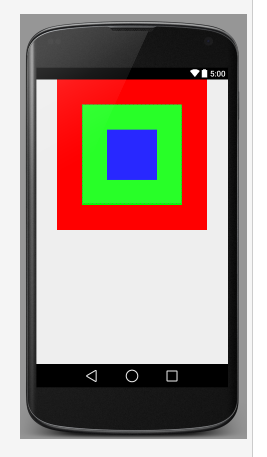
(-)帧布局简介
帧布局容器为每个加入的其中的组件创建一个空白的区域称为一帧每个子组件占据一帧,这些帧都会根据gravity的属性执行自动对齐
(二)常用属性:
android:foreground:设置该帧布局容器的前景图像
android:foregroundGravity:设置前景图像显示的位置
(三)使用
<?xml version="1.0" encoding="utf-8"?> <LinearLayout xmlns:android="http://schemas.android.com/apk/res/android" android:layout_width="match_parent" android:layout_height="match_parent"> <FrameLayout android:layout_width="match_parent" android:layout_height="wrap_content" > <TextView android:layout_width="wrap_content" android:layout_height="wrap_content" android:layout_gravity="center" android:width="300dp" android:height="300dp" android:background="#f00"/> <TextView android:layout_width="wrap_content" android:layout_height="wrap_content" android:layout_gravity="center" android:width="200dp" android:height="200dp" android:background="#0f0"/> <TextView android:layout_width="wrap_content" android:layout_height="wrap_content" android:layout_gravity="center" android:width="100dp" android:height="100dp" android:background="#00f"/> </FrameLayout> </LinearLayout>
以上内容给大家介绍了Android布局之FrameLayout帧布局,希望大家喜欢。
- 上一篇文章: Android布局之GridLayout网格布局
- 下一篇文章: Android布局之TableLayout表格布局
- 基于Android SDK-在64位Linux中使用需要注意
- Android 验证码功能实现代码
- android中Bitmap的放大和缩小实例代码
- 解析ADT-20问题 android support library
- Android 四种动画效果的调用实现代码
- Android模拟器接收UDP数据包的若干问题分析
- android中intent传递list或者对象的方法