
- 经验分享:如何选择SEO外包商而不被忽悠
- 百炼钢不如绕指柔:解密淘宝客网站杀手锏
- 到底什么才是用户体验度
- 几个Nginx子目录rewrite的例子
- 牟长青:日均发帖3000的人气地方社区数据分享
- SEO网站优化之如何有效做好长尾词的排名
- 百度欲与第三方推出SEO付费 SEO春天在何方?
- 长点见识:网站加载速度到底有多重要?
- 竞价教程:Adwords暴利的背后
- 一个月的时间终于让百度每天都光顾我的网站
- 成人用品网站的那些事儿
- NetworkSolutions最新详细域名注册图文教程
- 页面点击分析工具设计与实现
- 网络营销不是只有搜索引擎营销
- 新人网赚注意的几点
- 医疗行业项目主管必备的10项技能
- 专访徐金胜:分享医疗网站运营之路
- 百度之夜后百度关注用户互动新举措
- 看《毛泽东》悟网站运营之道
- 电子商务网站之购买欲望和购买目标
- 5个完美解决WordPress占用主机资源方案
- 百度统计领先一步 四招升级助力站长
- 浏览器事件的思考
- 分享我的网站被Hold后是如何恢复的
- 博客型站点如何增加点击率和网站信任度
- 使用robots.txt暂禁谷歌搜索引擎爬行要慎重
- 说说淘宝客赚取第一桶金的那些事
- 1.99美元在yahoo注册域名需要注意的问题
- 实例分析新站走入百度沙盒的原因
- 2010年网址导航站该怎么做
AdSense Publisher Toolbar汉化版 用Chrome可查看Adsense账户信息
作者:佚名 网站建设问答编辑:admin 更新时间:2022-07-23
AdSense Publisher Toolbar 1.3(AdSense账户信息工具栏)是Google官方推出的一个Chrome插件, 你可以安装这个插件并在Chrome浏览器的工具栏上点击图标查看您当前AdSense的账户信息,目前已为您修改为汉化版!
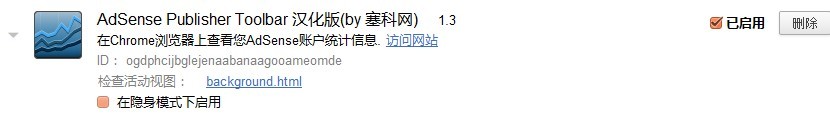
adsense-publisher-toolbar-cn
相信有许多的站长朋友都在使用Google AdSense(谷歌广告联盟)作为自己的广告提供商,那么作为Google站长套件之一的信息程序,就非常有必要能与Chrome结合,这样能减少用户的查看账户信息时间,不用另外打开一个窗口来查看自己的账户,第一次点击程序要求获取权限我们只要登录自己Google AdSense的账户就行。

adsense-publisher-toolbar-cn
接着出现提示,就可以使用程序了。
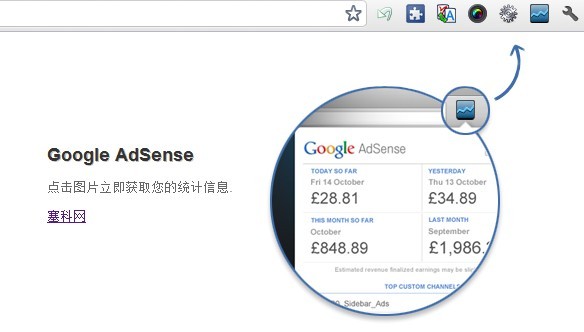
adsense-publisher-toolbar-cn
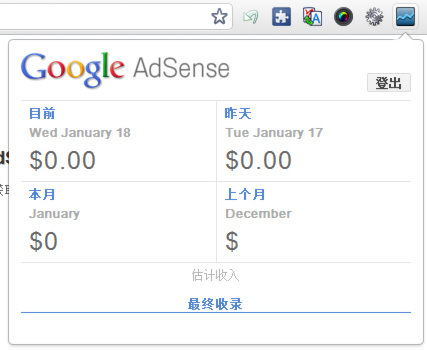
adsense-publisher-toolbar-cn
下载地址:
官方地址:https://chrome.google.com/webstore/detail/omioeahgfecgfpfldejlnideemfidnkc?hl=en
汉化版地址: http://code.google.com/p/saikor/downloads/detail?name=1.3_0.crx
- 上一篇文章: 与新手站长们分享写软文的一些技巧
- 下一篇文章: 如何做首页改版:阿里巴巴中国站首页改版经验谈