
·您现在的位置: 云翼网络 >> 文章中心 >> 网站建设 >> 网站建设开发 >> ASP.NET网站开发 >> 反射的妙用-类名方法名做参数进行方法调用实例demo
- 何时.NET中AppDomain会回收?
- 为什么要放弃使用Thread.Sleep
- Git技巧:右键菜单怎么去除?
- 在ASP.NET里得到网站的域名
- 基于WebForm+EasyUI的业务管理系统形成之旅 -- 首页快捷方式(Ⅲ)
- 开发ASP.NET下的MP3小偷程序
- 接口相关
- ASP.NET网络编程中经常用到的27个函数集
- 如何实现SQL事务的提交,又不对外进行污染
- 一个无刷新效果定时自动更新页面的例子(ASP.NET2.0-应用xmlhttp)
- 记录个人一直以来对枚举定义和使用的两个误解
- ADO.NET 数据集中浏览多个相关表 3
- ASP.NET 数据绑定常用代码
- ASP.NET: Custom AutoCompleteTextBox WebControl [With Source Code]
- Easyui实用视频教程系列---Tree点击打开tab页面
- 谈谈网络编程里的那些事
- [ASP.NET2.0]Repeater C# 分页用法的效率及简单优化(不使用存储过程)
- 在asp.net中生成PDF的方法
- SharpWebMail介绍和安装
- 从数据库读取数据后显示成html标签
- Task的一些用法总结
- 在Windows下编写并运行第一个ASP.NET 5 Preview Web API程序
- JS 代码管理折叠VS官方下载地址,类似.net 后台#region
- 设计模式(20)---中介者模式
- VS2012报表(RDLC)系列应用之单据批量打印
- ASP.NET实现折线图的绘制
- 设计ASP.NET新闻管理系统
- 为什么aspx这么“慢”
- ASP.NET 表单验证方法与客户端(浏览器)服务器交互机制的故事
- solr与.net系列课程(四)solr查询参数的讲解与.net如何获取solr数据
反射的妙用-类名方法名做参数进行方法调用实例demo
作者:佚名 ASP.NET网站开发编辑:admin 更新时间:2022-07-23
反射的妙用-类名方法名做参数进行方法调用实例demo
首先声明一点,大家都会说反射的效率低下,但是大多数的框架能少了反射吗?当反射能为我们带来代码上的方便就可以用,如有不当之处还望大家指出
1,项目结构图如下所示:一个ClassLb类库项目,一个为测试用的testReflect的webform项目,testReflect添加对ClassLb类库项目的引用
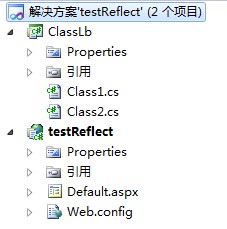
2,ClassLb类库项目中我添加了两个非常简单的类,代码如下
public class Class1 { public static string Insert(string a, string b) { return a + "," + b + "插入成功在Class1中"; } public static string Update(string a, string b) { return a + "," + b + "更新成功在Class1中"; } }public class Class2 { public static string Insert(string a, string b) { return "a,b插入成功在Class2中"; } public static string Update(string a, string b) { return "a,b更新成功在Class2中"; } }3,webform项目在Default.aspx.cs中的测试代码如下:注意,添加命名空间using System.Reflection;
/// <summary> /// 获取类型 /// </summary> /// <param name="assemblyName">程序集名</param> /// <param name="typeName">类名</param> /// <returns></returns> PRivate Type accessType(string assemblyName, string typeName) { Type type = null; Assembly assembly = Assembly.Load(assemblyName); if (assembly == null) throw new Exception("Could not find assembly!"); type = assembly.GetType(assemblyName + "." + typeName); if (type == null) throw new Exception("Could not find type!"); return type; } /// <summary> /// 执行方法获取结果 /// </summary> /// <param name="assemblyName">程序集名</param> /// <param name="typeName">类名</param> /// <param name="method">方法名</param> /// <param name="arguments">方法所需参数</param> /// <returns></returns> public object ExecuteMethod(string assemblyName, string typeName, string method, params object[] arguments) { object returnObject = null; Type type = AccessType(assemblyName, typeName); returnObject = type.InvokeMember(method, BindingFlags.Default | BindingFlags.InvokeMethod, null, null, arguments); return returnObject; }4,测试代码如下:
protected void Page_Load(object sender, EventArgs e) { string a = ExecuteMethod("ClassLb", "Class1", "Insert", "sxd", "123").ToString(); Response.Write(a + "</br>"); string b = ExecuteMethod("ClassLb", "Class1", "Update", "sxd", "123").ToString(); Response.Write(b + "</br>"); string c = ExecuteMethod("ClassLb", "Class2", "Insert", "sxd", "123").ToString(); Response.Write(c + "</br>"); string d = ExecuteMethod("ClassLb", "Class2", "Update", "sxd", "123").ToString(); Response.Write(d + "</br>"); }5,执行结果:
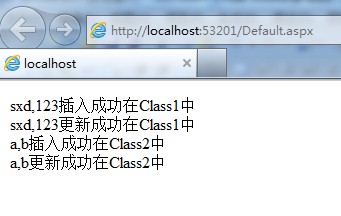
6,心得体会,我做的上一个项目用到的是Jquery通过Ajax调用webservice,webservice调用类库方法,每一个对象基本都有增删改查操作,我在webservice中就要建四个操作的方法供ajax调用,写了很多的webservice,每个webservice又有好几个方法,浪费了很多的时间,当我用上面所示的反射的时候只需用一个webservice,一个方法,前台ajax调用的时候给我传入相应的参数即可,这样会大大提高开发速度,这只是我的一点体会,如果大家有更好的方法请一起跟大家分享