
·您现在的位置: 云翼网络 >> 文章中心 >> 网站建设 >> 网站建设开发 >> ASP.NET网站开发 >> 【ASP.NET】编程点滴 :ASP.NET身份验证
- 一步一步学c#(四):继承
- ASP.NET 表单验证方法与客户端(浏览器)服务器交互机制的故事
- [视频教程]新科海_asp.net会员系统开发视频教程10
- 温故而知新(三)
- 顶级jQuery树插件
- asp.net js获取控件ID
- jQueryMobile与QUI框架的异曲同工之处
- 一个泛型的问题。
- 將後台的Json數據返回到前台
- ASP.NET - 如何:禁用 ASP.NET 服务器控件验证
- asp.net事件委托易理解实例
- asp.net mvc3 nhibernate 声明式事务
- ASP.NET中分布式事务的使用
- PagedList分页
- .net学习体会
- 前台技术--页面跳转的几种用法
- 关闭对话框,OnClose和OnCancel
- 在Linux上运行ASP.NET vNext
- .Net程序员玩转Android开发--ListView单击事件
- ASP.NET追捕休整版
- csharp:百度语音合成
- ASP.NET MVC 5系列 (五):文件上传与地址变化处理
- 如何创建一个AJAX-Enabled WCF Service
- ASP.NET2.0中使用数据源控件之基础知识
- [体验编译原理]编写简易计算器
- 101个微软提供的Visual Studio 2005示例
- asp.net字符串分割函数用法
- 将Asp.Net页面输出到EXCEL里去
- .Net泛型约束
- ASP.Net 上传进度条的实现方法
【ASP.NET】编程点滴 :ASP.NET身份验证
ASP.NET实际开发中身份验证 是一个不可回避的问题。在相当一段长的时间内,由于不求甚解,我对这个话题似懂非懂。今天就对它做个简单的小结。
Authentication and Authorization(身份验证和授权)
在开始ASP.NET身份验证之前,我们必须了解两个概念:Authentication and Authorization
Authentication是识别该用户的身份,换句话说,它检查特定用户是不是特定网站的用户,它回答了“Who are you”的问题。
Authorization 是识别该用户的权限,换句话说,它检查特定用户是否有权限访问website站点上的某些资源,它回到了“What right's you have”的问题。
当一个用户访问某个站点时,比方说http://job.cnblogs.com/如果你要发送简历或者是发布招聘信息,但是你还不是cnblogs.com的注册用户,那么你没办法登录成功,你的身份标识是匿名用户,你的权限是可以看到这些招聘信息。当你想投递简历或者发布自己的招聘信息的时候,你必须成为注册用户并且满足一些条件才行。也就是你得先被authentication然后被authorization。
Roles and permissions(角色和权限)
上面说到ASP.NET身份验证其实是囊括了两个概念Authentication and Authorization,伴随而来的两个概念是Roles and permissions它们的关系是多对多的关系。即一个角色可以同时拥有多个权限,一个权限也可以隶属于多个绝色。比方说,曹操是可以剑履上殿,三公都可以开府。角色和权限与身份验证和授权不同,大多数站点的策略是即使没有通过身份验证和授权,也不影响某个用户是否拥有特定角色和权限。比方说你无需登录也可以以匿名用户的角色拥有查看到cnblogs博文的权限。
PRincipal and Identity objects
如果你要得到身份认证的细节,你需要Identity对象,通过IIdentity.Name来查看“Who are you”如果你要得到授权身份的细节,你需要Principal对象,通过IPrincipal.IsInRole()来查看“What rights you have”
Types of authentication and authorization in ASP.NET(ASP.NET的身份验证和授权的方式)
a.Windows authentication 使用本地windows用户组进行身份验证和授权b.Forms Authentication 它是一种将username和passWord存储在客户端计算机的cookie文件上或者(cookie不能用了)在每次请求的时通过加密后在URL地址传递的基于cookie/URL的身份验证,它为用户提供了基于html的Web页面来输入用户凭证c.Passport authentication 它是基于微软提供的通行证网站,当用户登录凭证达到通行证网站,将会发生认证,如果认证成功,将令牌返回到你的网站。d.Custom Authentication Mechanisms 它是用户自定义身份验证,比如基于iis的HttpModule身份验证、PageBase身份验证、自定义MembershipProvider身份验证e.Anonymous access 即不采用任何认证方式,也就是允许匿名用户来访问。
身份验证的方式有以上种种,每一种验证方式都是可以细细玩味,由于篇幅和资质的原因,我今天就先说说第二种Forms Authentication
Forms Authentication(窗体身份验证)
表单验证的流程:
1.用户在登录界面输入用户名和密码2.检查用户名和密码3.验证成功,将会在客户端生成cookie文本,当用户浏览该网站的其它资源文件,由于客户端有cookie文件存在,将不在进行验证。
表单验证实例:
1.使用web.config作为数据源2.使用SQL server作为数据源3.使用ASP.NET Membership and role进行表单验证
a.运行aspnet_regsql.exeb.配置连接字符串c.配置ASP.NET membership provider d.配置role provider
›使用web.config作为数据源
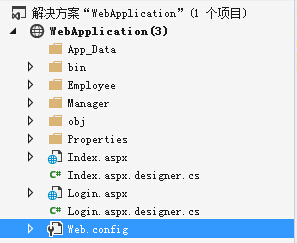
网站项目文件结构如上所示。现在实现的目标是:拒绝匿名用户访问本网站,Employee用户可以访问Employee下的资源,Manager用户可以同时访问Employee和Manager下的资源。
首先,在web.config文件中做如下配置:
<configuration> <system.web> <compilation debug="true" targetFramework="4.5" /> <httpRuntime targetFramework="4.5" /> <!--身份认证--> <authentication mode="Forms"> <forms loginUrl="Login.aspx" timeout="30" defaultUrl="Index.aspx" cookieless="UseDeviceProfile" > </forms> </authentication> <authorization> <deny users="?"/> <!--拒绝匿名用户--> </authorization> </system.web> <!--控制资源的访问权限--> <location path="Manager"> <system.web> <authorization> <deny users="*"/> </authorization> </system.web> </location> <location path="Employee"> <system.web> <authorization> <deny users="*"/> </authorization> </system.web> </location></configuration>
接下来,创建用户凭证:
<system.web> <compilation debug="true" targetFramework="4.5" /> <httpRuntime targetFramework="4.5" /> <!--身份认证--> <authentication mode="Forms"> <forms loginUrl="Login.aspx" timeout="30" defaultUrl="Index.aspx" cookieless="UseDeviceProfile" > <credentials passwordFormat="Clear"> <user name="flowers" password="flowers"/> <user name="Jim" password="Jim"/> </credentials> </forms> </authentication> <authorization> <deny users="?"/> <!--拒绝匿名用户--> </authorization></system.web><!--控制资源的访问权限--><location path="Manager"> <system.web> <authorization> <allow users="flowers"/> <deny users="*"/> </authorization> </system.web></location><location path="Employee"> <system.web> <authorization> <allow users="flowers"/> <allow users="Jim"/> <deny users="*"/> </authorization> </system.web></location>
接下来在登录页面的登录按钮中进行登录验证:
protected void btnLogin_ServerClick(object sender, EventArgs e){ if (FormsAuthentication.Authenticate(txtUserName.Value, txtUserPass.Value)) { FormsAuthentication.RedirectFromLoginPage(txtUserName.Value, chkPersistCookie.Checked); //此时设置defaultUrl是必须的。当Loginout之后再次登录,它将跳转致你设置的defaultUrl地址 } else Response.Redirect("Login.aspx", true);}接下来,看结果。
先使用flowers登录,看看他是不是能同时访问Employee和Manager下的Default.aspx
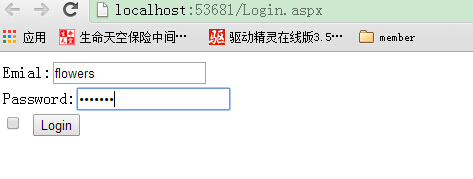
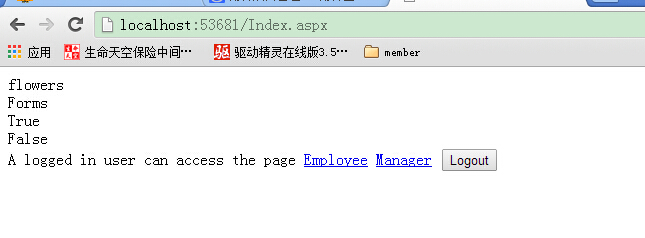
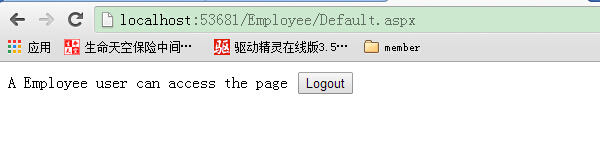
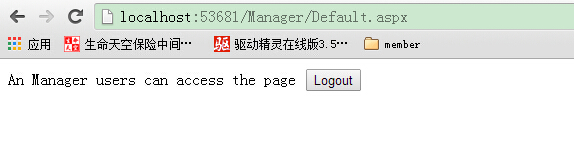
不出所料,访问成功了,再来看看Jim是不是只能访问Employee下的DDefault.aspx
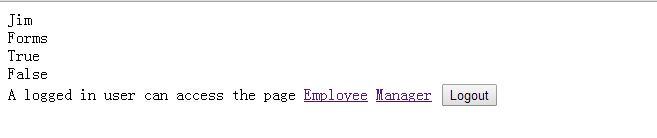
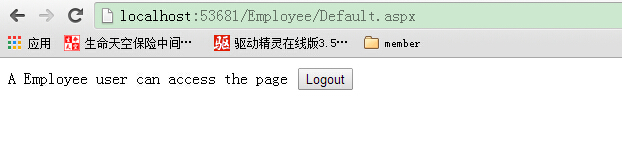
也如预期所料,那么当Jim试图访问Manager的时候被拒绝,
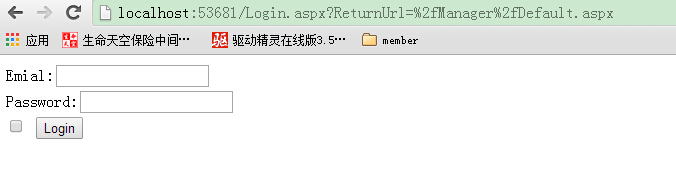
以上是使用web.config作为数据存储来实现表单验证。这种方式很简单,但是在实际生产过程中,我想用户数据量大的情况下,不宜采用它。 代码下载
代码下载
›使用SQL server作为数据源
依旧使用上面的demo稍作修改。配置文件如下:
<system.web> <compilation debug="true" targetFramework="4.5" /> <httpRuntime targetFramework="4.5" /> <!--身份认证--> <authentication mode="Forms"> <forms loginUrl="Login.aspx" timeout="30" defaultUrl="Index.aspx" cookieless="UseDeviceProfile" > </forms> </authentication> <authorization> <deny users="?"/> <!--拒绝匿名用户--> </authorization></system.web><!--控制资源的访问权限--><location path="Manager"> <system.web> <authorization> <allow roles="Manager" /> <deny users="*"/> </authorization> </system.web></location><location path="Employee"> <system.web> <authorization> <allow roles="Employee,Manager" /> <deny users="*"/> </authorization> </system.web></location>
为了简单,我在User类中使用静态数据模拟(大家可以看看微软的基于SQL数据库的表单的身份验证demo)。
public class User{ public string UserName { get; set; } public string Password { get; set; } public int Role { get; set; } public static List<User> users = new List<User>() { new User { UserName = "Jim", Password = "Jim",Role=1}, new User { UserName = "flowers", Password = "flowers",Role=2 } }; public static User GetUser(string name, string password) { return users.FirstOrDefault(i => i.UserName == name && i.Password == password); } public static User GetUser(string name) { return users.FirstOrDefault(i => i.UserName == name); }}添加角色枚举:
/// <summary>/// Role 的摘要说明/// </summary>public enum Role{ Anonymous = 0, Employee = 1, Manager = 2}修改登录页面的登录按钮事件:
private bool ValidateUser(string userName, string passWord, out int role){ //http://support.microsoft.com/kb/301240 var user =FormAuthenticationDemo.User.GetUser(userName, passWord); if (user != null) { role = user.Role; return true; } else { role = Convert.ToInt32(FormAuthenticationDemo.Role.Anonymous); return false; }}protected void btnLogin_ServerClick(object sender, EventArgs e){ int role; if (ValidateUser(txtUserName.Value, txtUserPass.Value, out role)) { FormsAuthentication.RedirectFromLoginPage(txtUserName.Value, chkPe
- 上一篇文章: Repeater分页
- 下一篇文章: 使用asp.net改变图片颜色
- ASP.NET缓存 Cache之数据缓存
- IE9对HTML5中一部分属性不提供支持的原因
- ASP.NET WebForm Form表单如何实现MVC那种“
- ASP.NET中的TextBox下划线
- 为XPath自定义函数(因为XPath1.0的函数非常
- ASP.NET 生成 RSS Feed
- vs2005打开项目提示System.Web.Extensions.