
- Android多个TAB选项卡切换效果
- Android实现编程修改手机静态IP的方法
- 基于android示例程序(bitmapfun) 高效加载图片让人无语地方
- Android实现不同apk间共享数据的方法(2种方法)
- Android左右滑出菜单实例分析
- Android模仿To圈儿个人资料界面层叠淡入淡出显示效果
- Android简单创建一个Activity的方法
- Android 自定义对话框 showSetPwdDialog
- android平台HttpGet、HttpPost请求实例
- Android Mms之:PDU的使用详解
- Android 自动化测试经验分享 深入UiScrollable
- Android实现扩展Menu的方法
- 汇总Android视频录制中常见问题
- Android编程经典代码集锦(复制,粘贴,浏览器调用,Toast显示,自定义Dialog等)
- android使用webwiew载入页面使用示例(Hybrid App开发)
- Android录音应用实例教程
- Listview加载的性能优化是如何实现的
- Android改变ExpandableListView的indicator图标实现方法
- Android 网络状态实时监听代码实例(一)
- Android笔记之:App应用之启动界面SplashActivity的使用
- 一些比较实用的 Android adb 命令分享
- Android学习笔记之AndroidManifest.xml文件解析(详解)
- 使用Broadcast实现Android组件间的通信
- Android中ImageView用法实例分析
- Android客户端软件开发_1、软件的演示以及和其他软件的比较
- Android开发笔记之:Log图文详解(Log.v,Log.d,Log.i,Log.w,Log.e)
- Android轻松画出触摸轨迹
- Android自定义View制作动态炫酷按钮实例解析
- android获取照片的快照 思路及实现方法
- Android自定义View仿QQ等级天数进度
Android layout_weight使用方法及实例
直接上代码和图片。
情况一:
[html]
复制代码 代码如下:
<?xml version="1.0" encoding="utf-8"?>
<LinearLayout xmlns:android="http://schemas.android.com/apk/res/android"
android:layout_width="match_parent"
android:layout_height="match_parent"
android:orientation="horizontal" >
<fragment
android:id="@+id/titles"
android:layout_width="0dip"
android:layout_height="match_parent"
android:layout_weight="1"
class="com.a2bgeek.fragmentdemo.TitlesFragment" />
<FrameLayout
android:id="@+id/details"
android:layout_width="0dip"
android:layout_height="match_parent"
android:layout_weight="2" >
</FrameLayout>
</LinearLayout>
<?xml version="1.0" encoding="utf-8"?>
<LinearLayout xmlns:android="http://schemas.android.com/apk/res/android"
android:layout_width="match_parent"
android:layout_height="match_parent"
android:orientation="horizontal" >
<fragment
android:id="@+id/titles"
android:layout_width="0dip"
android:layout_height="match_parent"
android:layout_weight="1"
class="com.a2bgeek.fragmentdemo.TitlesFragment" />
<FrameLayout
android:id="@+id/details"
android:layout_width="0dip"
android:layout_height="match_parent"
android:layout_weight="2" >
</FrameLayout>
</LinearLayout>
<?xml version="1.0" encoding="utf-8"?>
<LinearLayout xmlns:android="http://schemas.android.com/apk/res/android"
android:layout_width="match_parent"
android:layout_height="match_parent"
android:orientation="horizontal" >
<fragment
android:id="@+id/titles"
android:layout_width="0dip"
android:layout_height="match_parent"
android:layout_weight="1"
class="com.a2bgeek.fragmentdemo.TitlesFragment" />
<FrameLayout
android:id="@+id/details"
android:layout_width="0dip"
android:layout_height="match_parent"
android:layout_weight="2" >
</FrameLayout>
</LinearLayout>
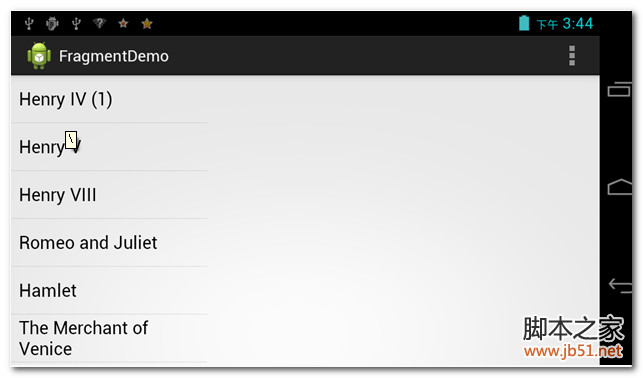
情况2:
[html]
复制代码 代码如下:
<?xml version="1.0" encoding="utf-8"?>
<LinearLayout xmlns:android="http://schemas.android.com/apk/res/android"
android:layout_width="match_parent"
android:layout_height="match_parent"
android:orientation="horizontal" >
<fragment
android:id="@+id/titles"
android:layout_width="match_parent"
android:layout_height="match_parent"
android:layout_weight="1"
class="com.a2bgeek.fragmentdemo.TitlesFragment" />
<FrameLayout
android:id="@+id/details"
android:layout_width="match_parent"
android:layout_height="match_parent"
android:layout_weight="2" >
</FrameLayout>
</LinearLayout>
<?xml version="1.0" encoding="utf-8"?>
<LinearLayout xmlns:android="http://schemas.android.com/apk/res/android"
android:layout_width="match_parent"
android:layout_height="match_parent"
android:orientation="horizontal" >
<fragment
android:id="@+id/titles"
android:layout_width="match_parent"
android:layout_height="match_parent"
android:layout_weight="1"
class="com.a2bgeek.fragmentdemo.TitlesFragment" />
<FrameLayout
android:id="@+id/details"
android:layout_width="match_parent"
android:layout_height="match_parent"
android:layout_weight="2" >
</FrameLayout>
</LinearLayout>
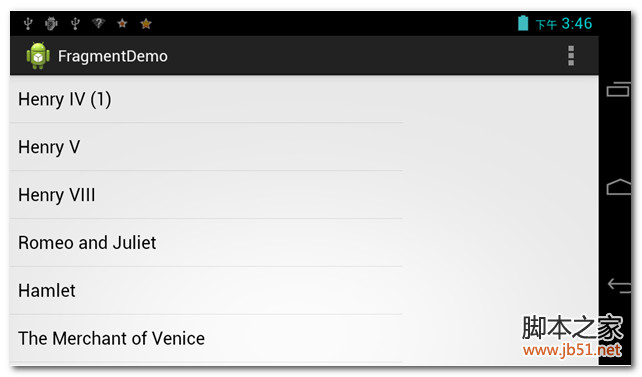
情况三:
Fragment这个东西在wrap_content的情况下会占据全部,和控件不太一样。
- Android应用开发:电话监听和录音代码示例
- Android开发中setContentView和inflate的区
- android实现百度地图自定义弹出窗口功能
- Android使用Theme自定义Activity进入退出动
- Android 解析JSON对象及实例说明
- Android支付宝支付设计开发
- Android仿淘宝商品浏览界面图片滚动效果