
- 站长,别折腾你的用户了
- 这5年,我的SEO黑帽之路
- 探讨做网站广告不能盲目跟风
- 大漠:拼音关键词在URL是否有作用
- 分享一名普通教师的网上兼职赚钱经历
- 分享网站域名转入Godaddy图文教程
- Wordpress扩展增强编辑器Ultimate TinyMCE
- 别忘了还有站长帮手
- 修复 XAMPP for Mac WordPress 不能升级的问题
- 搜索引擎操纵了你吗?
- 58同城姚劲波:分类信息网站更需要专注
- 巧设关键词,网站优化事倍功半
- B2B行业网站销售总监日常工作内容
- 从需求到内容:导航设计总结
- 域名投资为什么经久不衰:谈谈域名的几个后缀
- 给自己的网站定位为SEO选对方式
- 新站长建站要注意的八个步骤和两个心态
- 一个PSP游戏网站的推广之路
- 优酷视频全屏及去广告的三个最新解决方案
- 分享网站经营成功的六个要点
- 从4大微博平台的robots文件设置学到的
- 卢松松:AdSense与AdWords的关系
- 浅析谷歌PR值评定改变新规则 提高网站权重
- 炼就火眼金睛分辨国外主机优劣
- 为你的WordPress的留言编上序号
- 程序员职业发展的思考
- 绿萝2.0升级:捉襟见肘的医疗软文及新闻源
- 如何通过内容重新包装 提高网站的关注度
- 2015年网上赚钱的30种方法
- Yahoo! 英文雅虎站长工具联姻微软bing
修复Wordpress的Google丰富网页摘要错误
最近在使用Google丰富网页摘要测试工具的时候,发现对于默认Wordpress博客,总会有三条错误信息出现,今天我就介绍一下,如何通过修改Wordpress模版文件来修复这些错误信息的方法。
错误信息内容分别是:
Warning: Missing required field “entry-title”。
Warning: Missing required field “updated”。
Warning: Missing required hCard “author”。
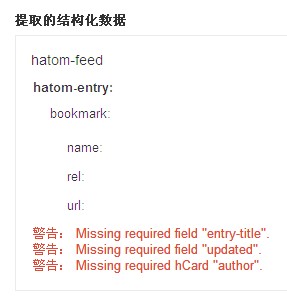
对于entry-title的错误信息修改方法是:
打开single.php文件,找到类似<h1><?php the_title(); ?></h1>一行,将其修改为<h1 class="entry-title title"><?php the_title(); ?></h1>(有些模版可能是h2或其他)
对于updated的错误信息修改方法是:
打开single.php文件,找到<?php the_date();?>一行,将其修改为<div class="updated date"><?php the_time('F S, Y'); ?></div>
对于author的错误信息修改方法是:
打开single.php文件,找到<?php the_author(); ?>一行,将其修改为<span class="author vcard"><span class="fn"><?php the_author(); ?></span></span>
另外,在昨天写的“Google丰富网页摘要教程”中,有些读者希望能举个Wordpress模版修改的例子,下面就是一个Wordpress模版的例子。
打开single.php文件,在适当位置添加如下代码:
<?php
$separator = '›';
$category = get_the_category();
if ($category) {
foreach($category as $category) {
echo'<div itemscope itemtype="http://data-vocabulary.org/Breadcrumb" style=“display:inline">';
echo $separator."<a href=\"".get_category_link($category->term_id)."\" itemprop=\"url\"><span itemprop=\"title\">$category->name</span></a>
";
echo'</div>';
}}
?>
文章来源:月光博客,转载请注明出处。
- 上一篇文章: Google Disavow Links Tool让你可以拒绝低品质的链接
- 下一篇文章: 从商标设计网谈那些影响成交率的细节