
·您现在的位置: 云翼网络 >> 文章中心 >> 网站建设 >> 网站建设开发 >> ASP.NET网站开发 >> ASP.NET如何存取SQL Server数据库图片
- 百度地图API--Key的获得
- ASP.NET 2.0高级数据处理之主从数据表
- 登陆权限验证Session和Cookie用法及BasePage类使用
- CodeSmith模板代码生成实战详解
- WisDom.Net 框架设计(三) 数据缓存
- asp.net 用户控件和自定义控件总结
- IIS与ASP.NET中的队列
- Comet服务器推送与SignalR
- DataGrid和DataList中CommandButton的问题
- 从零开始编写自己的C#框架(11)——创建解决方案
- (转) 一步一步学习ASP.NET 5 (三)- 认识新的Web结构
- MATLABsqueeze函数
- 微软Asp.netMVC5生命周期流程图
- asp.net连接oracle的问题及方法总结
- jQuery遍历Table tr td td中包含标签
- ASP.Net巧用窗体母版页
- ASP.NET中数据库的操作初步----增加、删除、修改
- 有关WCSF的几点整理
- (转)Silverlight控件关系理解
- jquery使用jsonp进行跨域调用
- DataGrid GridView 单页javascript 表头排序
- Asp.net url分页的用户控件
- ASP.NET里的Session详细解释
- 当DataSet中包含主/子表时,Update更新步骤
- 使用 .netScriptManager和UpdatePanel控件 无法弹出提示窗口的问题 解决办法
- JsonConvert使用注意事项之Serializable
- C#ASP.NET 通用扩展函数之 IsWhat 简单好用
- AJAX在线音乐网站(1)需求和功能结构
- 地位尴尬的WebForm、ASP.NET核心知识(10)
- 第四章SignalR自托管主机
ASP.NET如何存取SQL Server数据库图片
SQL Server提供了一个特别的数据类型:image,它是一个包含binary数据的类型。下边这个例子就向你展示了如何将文本或照片放入到数据库中的办法。在这篇文章中我们要看到如何在SQL Server中存储和读取图片。
1、建立一个表:
在SQL SERVER中建立这样结构的一个表:
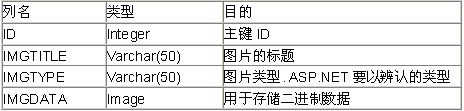 |
2、存储图片到SQL SERVER数据库中
为了能存储到表中,你首先要上传它们到你的WEB 服务器上,你可以开发一个web form,它用来将客户端中TextBox web control中的图片入到你的WEB服务器上来。将你的 encType 属性设置为:myltipart/formdata.
Stream imgdatastream = File1.PostedFile.InputStream;
int imgdatalen = File1.PostedFile.ContentLength;
string imgtype = File1.PostedFile.ContentType;
string imgtitle = TextBox1.Text;
byte[] imgdata = new byte[imgdatalen];
int n = imgdatastream.Read(imgdata,0,imgdatalen);
string connstr=((NameValueCollection)Context.GetConfig("appSettings"))["connstr"];
SqlConnection connection = new SqlConnection(connstr);
SqlCommand command = new SqlCommand
("INSERT INTO ImageStore(imgtitle,imgtype,imgdata)
VALUES ( @imgtitle, @imgtype,@imgdata )", connection );
SqlParameter paramTitle = new SqlParameter
("@imgtitle", SqlDbType.VarChar,50 );
paramTitle.Value = imgtitle;
command.Parameters.Add( paramTitle);
SqlParameter paramData = new SqlParameter( "@imgdata", SqlDbType.Image );
paramData.Value = imgdata;
command.Parameters.Add( paramData );
SqlParameter paramType = new SqlParameter( "@imgtype", SqlDbType.VarChar,50 );
paramType.Value = imgtype;
command.Parameters.Add( paramType );
connection.Open();
int numRowsAffected = command.ExecuteNonQuery();
connection.Close();
3、从数据库中恢复读取
现在让我们来从SQL Server中读取我们放入的数据吧!我们将要输出图片到你的浏览器上,你也可以将它存放到你要的位置。
PRivate void Page_Load(object sender, System.EventArgs e)
{
string imgid =Request.QueryString["imgid"];
string connstr=((NameValueCollection)
Context.GetConfig("appSettings"))["connstr"];
string sql="SELECT imgdata, imgtype FROM ImageStore WHERE id = " + imgid;
SqlConnection connection = new SqlConnection(connstr);
SqlCommand command = new SqlCommand(sql, connection);
connection.Open();
SqlDataReader dr = command.ExecuteReader();
if(dr.Read())
{
Response.ContentType = dr["imgtype"].ToString();
Response.BinaryWrite( (byte[]) dr["imgdata"] );
}
connection.Close();
}
要注意的是Response.BinaryWrite 而不是Response.Write.
下面给大家一个用于C# Winform的存入、读取程序。其中不同请大家自己比较!(为了方便起见,我将数据库字段简化为二个:imgtitle和imgdata。
using System;
using System.Drawing;
using System.Collections;
using System.ComponentModel;
using System.Windows.Forms;
using System.Data;
using System.IO;
using System.Data.SqlClient;
namespace Windowsapplication21
{
///
/// Form1 的摘要说明。
///
public class Form1 : System.Windows.Forms.Form
{
private System.Windows.Forms.Button button1;
///
/// 必需的设计器变量。
///
private System.ComponentModel.Container components = null;
private string ConnectionString = "Integrated Security=SSPI;Initial Catalog=;DataSource=localhost;";
private SqlConnection conn = null;
private SqlCommand cmd = null;
private System.Windows.Forms.Button button2;
private System.Windows.Forms.PictureBox pic1;
private System.Windows.Forms.OpenFileDialog openFileDialog1;
private string sql = null;
private System.Windows.Forms.Label label2;
private string nowId=null;
public Form1()
{
//
// Windows 窗体设计器支持所必需的
//
InitializeComponent();
conn = new SqlConnection(ConnectionString);
//
// TODO: 在 InitializeComponent 调用后添加任何构造函数代码
//
}
///
/// 清理所有正在使用的资源。
///
protected override void Dispose( bool disposing )
{
if (conn.State == ConnectionState.Open)
conn.Close();
if( disposing )
{
if (components != null)
{
components.Dispose();
}
}
base.Dispose( disposing );
}
#region Windows Form Designer generated code
///
/// 设计器支持所需的方法 - 不要使用代码编辑器修改
/// 此方法的内容。
///
private void InitializeComponent()
{
this.button1 = new System.Windows.Forms.Button();
this.pic1 = new System.Windows.Forms.PictureBox();
this.button2 = new System.Windows.Forms.Button();
this.openFileDialog1 = new System.Windows.Forms.OpenFileDialog();
this.label2 = new System.Windows.Forms.Label();
this.SuspendLayout();
//
// button1
//
this.button1.Location = new System.Drawing.Point(0, 40);
this.button1.Name = "button1";
this.button1.Size = new System.Drawing.Size(264, 48);
this.button1.TabIndex = 0;
this.button1.Text = "加入新的图片";
this.button1.Click += new System.EventHandler(this.button1_Click);
//
// pic1
//
this.pic1.Location = new System.Drawing.Point(280, 8);
this.pic1.Name = "pic1";
this.pic1.Size = new System.Drawing.Size(344, 264);
this.pic1.TabIndex = 3;
this.pic1.TabStop = false;
//
// button2
//
this.button2.Location = new System.Drawing.Point(0, 104);
this.button2.Name = "button2";
this.button2.Size = new System.Drawing.Size(264, 40);
this.button2.TabIndex = 4;
this.button2.Text = "从数据库中恢复图像";
this.button2.Click += new System.EventHandler(this.button2_Click);
//
// openFileDialog1
//
this.openFileDialog1.Filter = ""图像文件(*.jpg,*.bmp,*.gif)|*.jpg|*.bmp|*.gif"";
//
// label2
//
this.label2.Location = new System.Drawing.Point(0, 152);
this.label2.Name = "label2";
this.label2.Size = new System.Drawing.Size(264, 48);
this.label2.TabIndex = 5;
//
// Form1
//
this.AutoScaleBaseSize = new System.Drawing.Size(6, 14);
this.ClientSize = new System.Drawing.Size(632, 273);
this.Controls.AddRange(new System.Windows.Forms.Control[] {
this.label2,
this.button2,
this.pic1,
this.button1});
this.Name = "Form1";
this.Text = "Form1";
this.Load += new System.EventHandler(this.Form1_Load);
this.ResumeLayout(false);
}
#endregion
///
/// 应用程序的主入口点。
///
[STAThread]
static void Main()
{
Application.Run(new Form1());
}
private void button1_Click(object sender, System.EventArgs e)
- 上一篇文章: 在Java和.NET平台的加密术比较
- 下一篇文章: asp.net2.0 上传图片并为用户创建相应文件夹
- 关于Leon.Zhou“ASP.NET 2.0 正式版中无刷新
- 1. Server.Transfer和Response.Redirect
- 理解C#系列/核心C#/判断&循环&跳转
- 使用ADO.NET设计数据库应用程序
- asp.net页面间传值方式
- [视频教程]新科海_asp.net会员系统开发视频
- ASP.NET自定义服务器控件