
·您现在的位置: 云翼网络 >> 文章中心 >> 网站建设 >> 网站建设开发 >> ASP.NET网站开发 >> .NET传图识色
- 2.IKAnalyzer 中文分词器配置和使用
- 代码段编辑器SnippetEditor2.1
- ASP.NET 2.0 中 Web 事件
- 本文实例汇总了C#中@的用法,对C#程序设计来说有不错的借鉴价值。
- 用Asp.net实现基于XML的留言簿之二
- 【ASP.NET进阶】定时执行任务实现(定时读取和修改txt文件数字内容,无刷新显示结果)
- ASP.NET中动态修改web.config中的设置项目(CS页代码)
- 动态设置 GridView 列宽
- 故障解析:.NET开发正则表达式中BUG一例
- Nginx系列~负载均衡服务器与WWW服务器的实现
- ASP.NET系列:单元测试之SmtpClient
- 一个泛型的问题。
- VIM实用基本操作技巧
- 文件读写,改进版
- C#模拟鼠标(mouse_event)
- WCF basicHttpBinding之Message Security Mode
- Web控件文本框Reset的功能
- 精品图书推荐
- 页面中包括DataGrid时,利用webclient获取页面源代码的解决方
- 利用Mahout实现在Hadoop上运行K-Means算法
- 程序一旦发觉写得不理想,那就得重构它
- 【ASP.NET 插件】分享一个可视化HTML编辑器 CKEditor.NET
- Asp.Net中的session配置
- aspnet_regiis加密文件提示路径中具有非法字符
- ASP.NET中使用Apache log4net
- WCF服务创建与抛出强类型SOAP Fault
- 最近用Timer踩了一个坑,分享一下避免别人继续踩
- 读取Excel文件内容在Web上显示
- .net ASPxGridView 使用手记
- DrawTool画笔之图形笔
.NET传图识色
作者:佚名 ASP.NET网站开发编辑:admin 更新时间:2022-07-23
前些日子看千图网的传图识色有点好奇就查找了一些资料,在此分析下:
首先,创建一个值类型:

1 public struct MajorColor : IComparable<MajorColor>
2 {
3 internal int Color;//颜色值
4 internal int Amount;//颜色总数
5 public MajorColor(int Color, int Amount)
6 {
7 this.Color = Color;
8 this.Amount = Amount;
9 }
10 public int CompareTo(MajorColor obj)
11 {
12 return this.Amount.CompareTo(obj.Amount);
13 }
14 }
创建一个值类型
接下来是主要算法:

1 /// <summary>
2 /// 识别主色调
3 /// </summary>
4 /// <param name="Bmp">Bmp位图</param>
5 /// <param name="PCAAmount">主色调数目</param>
6 /// <param name="Delta">阈值</param>
7 /// <returns></returns>
8 public unsafe static List<MajorColor> PRincipalColorAnalysis(Bitmap Bmp, int PCAAmount, int Delta = 24)
9 {
10 List<MajorColor> MC = new List<MajorColor>();
11
12 int X, Y, Width, Height, Stride, Index, TotalColorAmount = 0;
13 int HalfDelta;
14 byte* Pointer, Scan0;//定义指针所以需要unsafe关键字
15 BitmapData BmpData = Bmp.LockBits(new Rectangle(0, 0, Bmp.Width, Bmp.Height), ImageLockMode.ReadWrite, PixelFormat.Format24bppRgb);//将位图锁定到系统内存中
16 Height = Bmp.Height;
17 Width = Bmp.Width;
18 Stride = BmpData.Stride;//Bitmap对象的跨距宽度(也称扫描宽度)
19 Scan0 = (byte*)BmpData.Scan0;//位图中第一个像素数据的地址
20
21 int[] Table = new int[256 * 256 * 256];
22 int[] NonZero = new int[Width * Height];
23 int[] Map = new int[256];
24
25 if (Delta > 2)
26 {
27 HalfDelta = Delta / 2 - 1;
28 }
29 else
30 {
31 HalfDelta = 0;
32 }
33 for (Y = 0; Y < 256; Y++)
34 {
35 Map[Y] = ((Y + HalfDelta) / Delta) * Delta;
36 if (Map[Y] > 255) Map[Y] = 255;
37 }
38 for (Y = 0; Y < Height; Y++)
39 {
40 Pointer = Scan0 + Stride * Y;
41 for (X = 0; X < Width; X++)
42 {
43 Index = (Map[*Pointer] << 16) + (Map[*(Pointer + 1)] << 8) + Map[*(Pointer + 2)];
44 if (Table[Index] == 0)//颜色未出现
45 {
46 NonZero[TotalColorAmount] = Index;//记录颜色
47 TotalColorAmount++;//总数加1
48 }
49 Table[Index]++;//对应的颜色数目加1
50 Pointer += 3;//遍历下个像素
51 }
52 }
53 MajorColor[] Result = new MajorColor[TotalColorAmount];
54 for (Y = 0; Y < TotalColorAmount; Y++)
55 {
56 Result[Y].Amount = Table[NonZero[Y]];
57 Result[Y].Color = NonZero[Y];
58 }
59 Array.Sort(Result);//排序
60 Array.Reverse(Result);//反转
61
62 for (Y = 0; Y < (Result.Length > PCAAmount ? PCAAmount : Result.Length); Y++)
63 {
64 MC.Add(new MajorColor(Result[Y].Color, Result[Y].Amount));
65 }
66 Bmp.UnlockBits(BmpData);//从系统内存中解锁此位图
67 GC.Collect();//释放内存
68 return MC;
69 }
算法
unsafe关键字编译报错解决方案:项目属性-生成-勾选允许不安全代码即可。
最后获取到的List< MajorColor > 就是我们要获取的主色调了。
接下来遍历循环获取所有色调

1 if (MC != null)
2 {
3 for (int i = 0; i < MC.Count; i++)
4 {
5 IntToColor(MC[i].Color)));
6 }
7 }
8 //颜色值转换成RGB
9 public static string IntToColor(int color)
10 {
11 int R = color & 255;
12 int G = (color & 65280) / 256;
13 int B = (color & 16711680) / 65536;
14 return ColorTranslator.ToHtml(System.Drawing.Color.FromArgb(R, G, B));
15 }
循环获取色调
这块小功能也算初步完成了,至于图片怎么传到后台这个应该不用说明了。
友情提示:B/S可将图片转成Base64数字编码。
源码来源于 ->作者 : laviewpbt
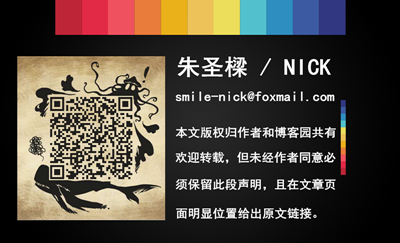
- 上一篇文章: 通过Iframe在A网站页面内嵌入空白页面的方式,跨域获取B网站的数据返回给A网站!
- 下一篇文章: csharp:百度语音合成
